The Importance of Google My Business for Your Small Business
Small business owners are kings at maximizing free resources. However if you have yet to Claim your Google My Business Profile, you are missing out on key opportunities for your business.
What is a Google My Business profile for Small Businesses?
Google is the powerhouse of search engines. You’ve likely heard someone say at one time or another, “Did you Google it?” We refer to “googling” as a common term when searching for information. Google has super charged this search feature for small businesses by offering small businesses an option to Claim your Google My Business Profile.
Why should your business Claim your Google My Business Profile?
By claiming your Google My Business profile, your business is awarded additional display options. What do these options mean? When an individual performs a direct search for your business in the Google search bar, those who have claimed their Free Google My Business Profile return a boxed image to the right of the search bar query. This box contains detailed information about that unique business such as direct links to their website, maps, products they offer, Google Posts they are sharing, their social profiles, categories they serve, questions people have asked, maps etc.
How to Create a Business Page on Google?
It’s time to create a Google Business Page – where do you start? The following steps will help you create a google business page:
1
First, you’ll need to ensure that your business is on Google Maps. If not, you can follow the steps here to ensure that it shows up on Google Maps. This step is important because you will also want to track your views on Google Maps.
2
Login to the Google account for your business and go to the business profile icon located in the Google Apps grid at the very top right of your Google Account near your photo. If you haven’t set up a Google Account for your business, you can find out how to here. That will pull up screen that looks like this:
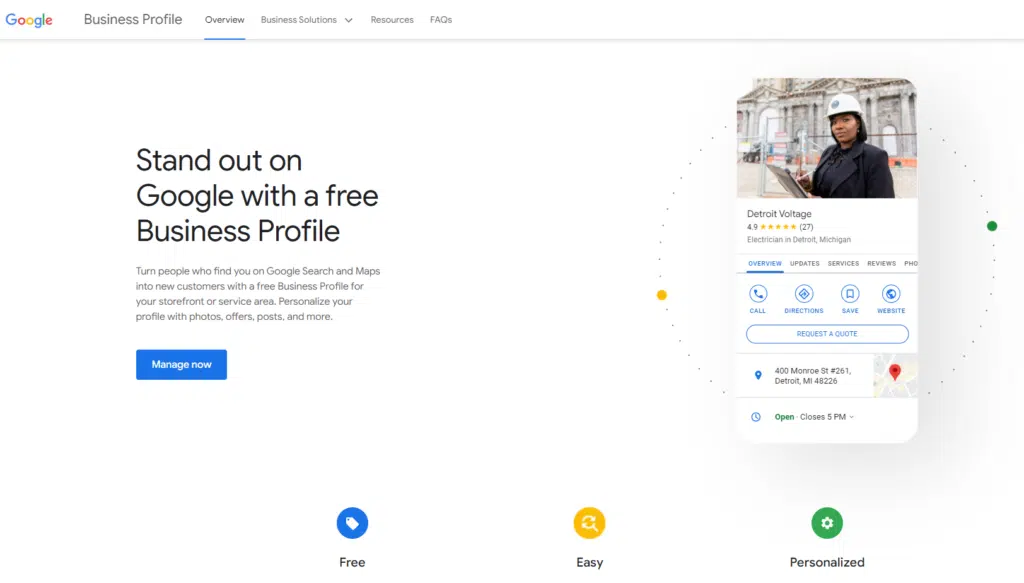
From there, you will select “manage now”. This screen will pull up a screen that says “Find and Manage Your Business.” From there, you will want to type in your business address. If you can’t find it, refer back to Step 1 (Ensuring your business is on Google Maps).
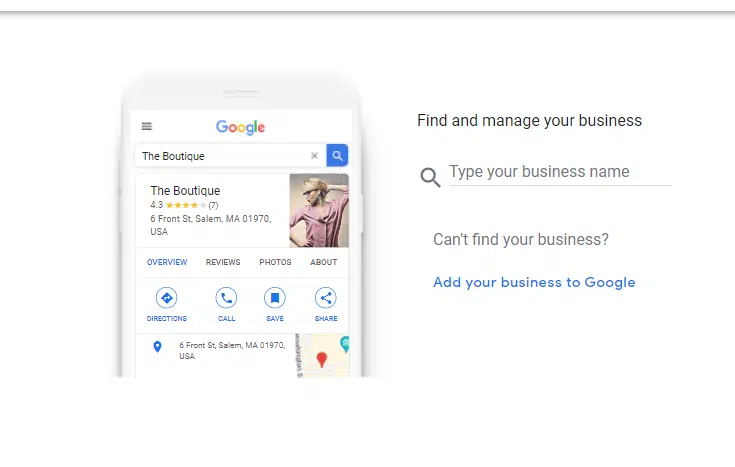
3
The next step is to select your business, enter your address, phone number, and choose your business category. After you have done these things, you will need to be verified by Google.
4
Get verified by Google. We recommend the post card verification. Once you have verified all information is correct, select post card verification. Google will send out a postcard with a code on it.
5
Once you receive the postcard with the code, you will then log back into your Google account, Google business icon and click ‘verify now.” Enter your code and hit submit. You will then have done the work to create a google page for business.
Once you have learned how to create a google business page, the next thing that you will want to do is optimize your listing. Optimizing your listing can be done through Google My Business Posts, Google My Business Photos and Google Business Reviews.
What are Google My Business Posts?
Google My business posts are like social media posts on other major platforms like Facebook and LinkedIn. It is regularly updated content under the Updates area, alerting potential customers of the new things / events going on inside of your business. They are a great opportunity to not only talk about what you are passionate about but also an opportunity to use keywords for your business. If you haven’t checked out the Google My Business Posts feature, now would be a great time to do so!
Similarly to optimizing Google My Business Posts is taking advantage of the Google My Business Photos.
What are Google My Business Photos?
Another way to actively let your customers know new things that are happening is through Google My Business Photos. These are photos you directly post from your Google My Business Profile that are geo-tagged (have location coding to them), appropriate alt text (description of the photo) and are named using keywords and the city unique to your business. Regularly updating these photos will not only increase your authority but Google My Business listings with numerous photos generally have a higher click through rate.
Perhaps the best way to optimize your Google My Business Listing is through Google my Business Reviews.
Why is it beneficial for customers to review a business on Google?
A good Google my Business review speaks with more direct authority to the potential customers then the business itself. This is largely due to the fact that consumers don’t have to take the business’s word for it – they can listen to other customers who have made purchases before them to see what they really think about the product or service before they invest. If your business doesn’t have any Google my Business Reviews yet and you’re wondering how to generate google reviews, the following steps are a good place to start:
- Include a Google review link on your website or email after a sale completion. This will take your customers directly to your Google My Business Reviews area where they can leave a review for your business. It’s one of the quickest and easiest ways to get a Google My Business Review.
- Since customers will often search for Google Reviews for a business, it is important that you search Google Reviews for My Business. This will give you an up to date number of reviews and will give you a good indicator of themes with the reviews that are left. Make it your goal to get at least one new Google My Business review per week.
Whether you are a new business or have been around for awhile, take advantage of all the things Google has to offer from claiming your free Google My Business Listing. As you optimize your Google My Business profile over the years, take inventory of how your business has grown through Google My Business Posts, Google My Business Photos and Google Business Reviews.

